Employee Contributions
How do contributions work?
You and Pearson share in the cost of some of the benefit options available such as medical, dental and long-term disability. Medical, dental, vision, spending, commuter and savings account contributions are made on a before-tax basis. All other insurance contributions are made on an after-tax basis.
Employee contributions are shown on a per-paycheck basis and can be found by logging into Mercer Marketplace.
What do you mean by ‘annual pay’?
For most of the benefit programs, pay is defined differently depending
upon your job classification, as described below.
- For full-time regular employees, except sales employees, annual pay is defined as base compensation, excluding overtime, commissions, bonuses and any other additional compensation.
- For sales positions that normally earn commissions/bonuses in the marketplace, annual pay is defined as current base pay plus sales commissions and/or sales bonuses paid in the prior calendar year.
- For part-time regular employees scheduled for 20 or more hours per week, annual pay is defined as the product of an hourly rate times 1,820 (based on a 35-hour week).
Contributions for medical coverage are tiered according to your annual pay (with the exception of part-timers who pay a flat rate). This means that the more an employee earns, the greater their contribution. The tiers are grouped in $25,000 increments until you reach $150,000+.
For the medical, dental, and vision programs, you can choose one of the following coverage categories:
Employee Only:
If you are single and have no dependents, or if your spouse/DP and/or child(ren) have coverage through another plan, you may want to choose this category.
Employee Plus Child(ren):
If you are a parent with one or more child(ren), or if your spouse/DP has other coverage but you want to cover your child(ren) under your plan, you may want to choose this category.
Employee Plus Spouse/Domestic Partner:
If you want to cover yourself and your spouse/DP, you may want to choose this category.
Employee Plus Family:
If you want to cover yourself, your spouse/DP and one or more child(ren), you may want to choose this category.
You can choose a different coverage category for each program. For example, if you choose medical coverage just for yourself, you can still choose to cover yourself and your family under the dental program, and yourself and one dependent under the vision program.