Tax-Advantaged Accounts
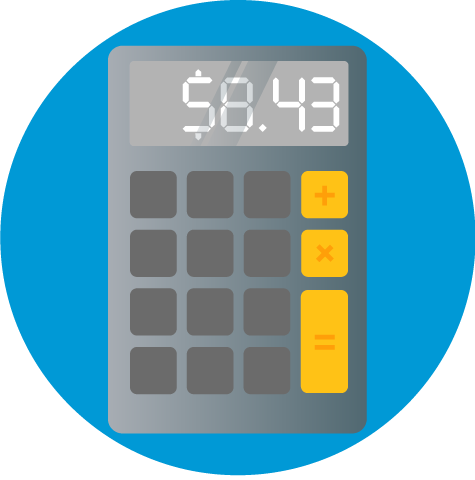
Overview
You can save money by paying for eligible health care and dependent day care expenses with tax-advantaged accounts. Pearson offers you several types of accounts that lower your taxes.
Note: These accounts are not available to residents of Puerto Rico. Some state tax advantages may differ, please check with your tax advisor.
Key Features
- Tax-free money: Money goes in tax-free and comes out tax-free when it’s used for eligible expenses
- Convenient payroll deductions: Contribute to your accounts easily
- Helpful budgeting tool: Plan for upcoming expenses by setting aside money each paycheck
Note: You must enroll if you want to contribute to these accounts annually.
| HSA | Combination FSA | Healthcare FSA | Dependent Care FSA | |
|---|---|---|---|---|
| Available deductible plans | $1,850 and $3,300 | $1,850 and $3,300 | $400 and $900 (still available when medical coverage is waived) | Any medical plan (still available when medical coverage is waived) |
| Receives company contribution | Yes | No | No | No |
| Change contribution amount any time | Yes | No | No | No |
| Access entire contribution amount at start of plan year | No | Yes | Yes | No |
| Access only deposited funds | Yes | No | No | Yes |
| Use funds for | All eligible healthcare expenses | Only dental and vision expenses until you meet the IRS-required deductible, then use for all eligible health care expenses. This account is designed to work together with your Health Savings Account (HSA) for additional tax-saving opportunities. | All eligible healthcare expenses | Eligible dependent care expenses, including child care for children up to age 13 and care for dependent elders |
| “Use it or lose it” at year-end | No | Yes | Yes | Yes |
| Never lose funds and can invest them | Yes | No | No | No |
If you enroll in the $1,850 or $3,300 Deductible Plans, you’re eligible to open and contribute money to a Health Savings Account (HSA). The HSA is a tax-free savings account you can use to pay for eligible health expenses anytime, even in retirement.
HSA Features
Get Company Contributions
- Up to $500 for employee-only coverage
- Up to $1,000 if you cover dependents
- You must enroll in and contribute to the HSA to receive the Pearson contribution
Put Money in Tax-Free
Contribute to your HSA through before-tax payroll deductions (up to IRS annual limits). You only have access to money that has actually been deposited into your account.
Pay for Care Tax-Free
- Pay for eligible medical, dental, and vision expenses for you and your family using your debit card (provided sufficient funds are in your account).
- Track your spending, check your balance, reimburse yourself, and more at Aptia365. Select “Dashboard” and look for the Savings/Spending accounts tile. Select “Link To Your Savings and Spending Accounts”.
Carry Unused Money Over
- All the money in your HSA is yours to keep, year after year.
- You can build up savings to pay for future health care expenses. You can even invest your money once it reaches a minimum balance, which gives you the potential for tax-free earnings growth and a way to plan ahead for your medical costs in retirement.
Contribution Limits
The IRS sets annual limits on the total amount of money that can be contributed to your HSA. In 2025, the limits on contributions from both you and Pearson are:
- $4,330 for employee-only coverage
- $8,550 for family coverage
- Note: Add $1,000 to these limits if you’re age 55 or older
Money in an HSA can be withdrawn tax-free if it is used to pay for qualified health-related expenses. If money is used for ineligible expenses, you will pay ordinary income tax on the amount withdrawn, plus a 20% penalty tax if you withdraw the money before age 65. Certain states (such as NJ and CA) do no offer tax-free contributions to an HSA and any capital gains, interest or dividends earned on the account must be declared. Please speak with a tax representative for more information.
HSA Eligibility Requirements
In order to establish and contribute to an HSA, you:
- Must be enrolled in the $1,850 or $3,300 Deductible Plan
- Cannot simultaneously participate in the Health Care FSA (but participation in a Combination FSA is allowed)
- Cannot be enrolled in any other medical coverage, including a spouse’s plan or Medicare
- Cannot be claimed as a dependent on someone else’s tax return
You should review IRS rules for making HSA contributions if you will turn age 65 this year. For more information, visit the IRS website.
Available only to employees who enroll in an HSA
- Designed to work together with your Health Savings Account (HSA) for additional tax-saving opportunities
- Contribute up to $3,300 in 2025 through before-tax payroll deductions. Note that until you meet the IRS-required medical deductible of $1,650/individual and $3,300/family, only dental and vision expenses are allowed. Once you’ve met the medical deductible, eligible medical and prescription drug expenses are allowed. For a list of eligible expenses, visit the FSA Store website.
- All the tax-advantaged accounts are loaded on one card. The card is programmed to draw down from the HSA first. If you wish to use funds from the Combination FSA, you will need to pay out-of-pocket and then submit the expense online for reimbursement from the Combination FSA.
- Choose your contribution amount when you enroll. You can only change your contribution amount during the year if your personal situation changes.
- Your annual contribution will be divided into equal deductions from each paycheck. Your entire annual contribution amount is available to you from the beginning of the plan year.
- Spend your money by using your debit card, or log in to the Aptia365, select “Link to Your Savings and Spending Accounts” at the bottom of the savings/spending accounts tile on your Dashboard
- Unused money does not carry over at the end of each year — use it or lose it. Be sure to estimate your contribution carefully.
Available if you are not enrolled in an HSA
If you’re enrolled in the Health Care Flexible Spending Account (FSA), you can use the Mercer Marketplace Benefits Card to quickly and conveniently draw funds from your FSA to pay for eligible expenses such as:
- Pharmacy prescription copayments
- Doctor office visit copayments
- Eligible over-the-counter (OTC) health care items
- Medical, dental and vision purchases at your doctor, dentist or ophthalmologist for coinsurance, deductible and other eligible out-of-pocket expenses
You can also pay for a bill received in the mail with your card, if your merchant/provider accepts Visa®. Review your Explanation of Benefits (EOB) and make sure the charge on the bill matches the patient responsibility.
For a list of eligible FSA items, visit the HSA store site.
Please note that with the Health Care FSA:
- You can contribute up to $3,300 in 2025 through before-tax payroll deductions.
- Unused money does not carry over at the end of each year — use it or lose it. Be sure to estimate your contribution carefully.
- You must choose your contribution amount during Open Enrollment or when you first become eligible for benefits. You can only change your contribution amount during the year if your personal situation changes.
- You can spend your money by using your debit card, or log in to the Aptia365, select “Dashboard” and look for the Savings/Spending accounts tile. Select on “Link To Your Savings and Spending Accounts” at the bottom of the tile.
Available to all benefit-eligible employees
- Contribute up to $2,500 or $5,000 annually through before tax payroll deductions to help cover your eligible dependent care expenses, including child care for children up to age 13 and care for dependent elders and a person who is physically or mentally unable to care for himself or herself who you can claim as a dependent for federal income tax purposes
- Spend your money by using your debit card, or log in to the Aptia365, Select “Dashboard” and look for the Savings/Spending accounts tile. Select “Link To Your Savings and Spending Accounts”.
- Choose your contribution amount when you enroll. You can only change your contribution amount during the year if your personal situation changes.
- Your annual contribution will be divided into equal deductions from each paycheck. You only have access to money that has actually been deposited into your account.
- Unused money does not carry over at the end of each year — use it or lose it. Be sure to estimate your contribution carefully
- You cannot use the Dependent Care to pay for medical expenses for a dependent.
Receive Reimbursement for Eligible Expenses from Tax-Advantaged Accounts
To file a claim, log into Aptia365 and do the following:
- Go to the tile of your spending/savings account
- Select on “Manage account”
- Select on “Reimburse myself”
- Follow directions as noted
Order a replacement card for your FSA, HSA or Commuter Benefits
To order a replacement card, log into Aptia365 and do the following:
- Go to the tile of your spending/savings account
- Click on “Manage account”
- Click on “Accounts,” “Profile,” “Banking/Cards”
- Click on “Report Lost/Stolen” Or “Order Replacement”
Access Your 1099-SA or 5498-SA Tax Forms for Your HSA
To view or download a copy of the forms, log into Aptia365 and do the following:
- Select the report(s) that you need
- Go to the tile of your spending/savings account
- Select “Manage account”
- Select “Resources,” “Forms,” and/or “HSA Tax Statements”